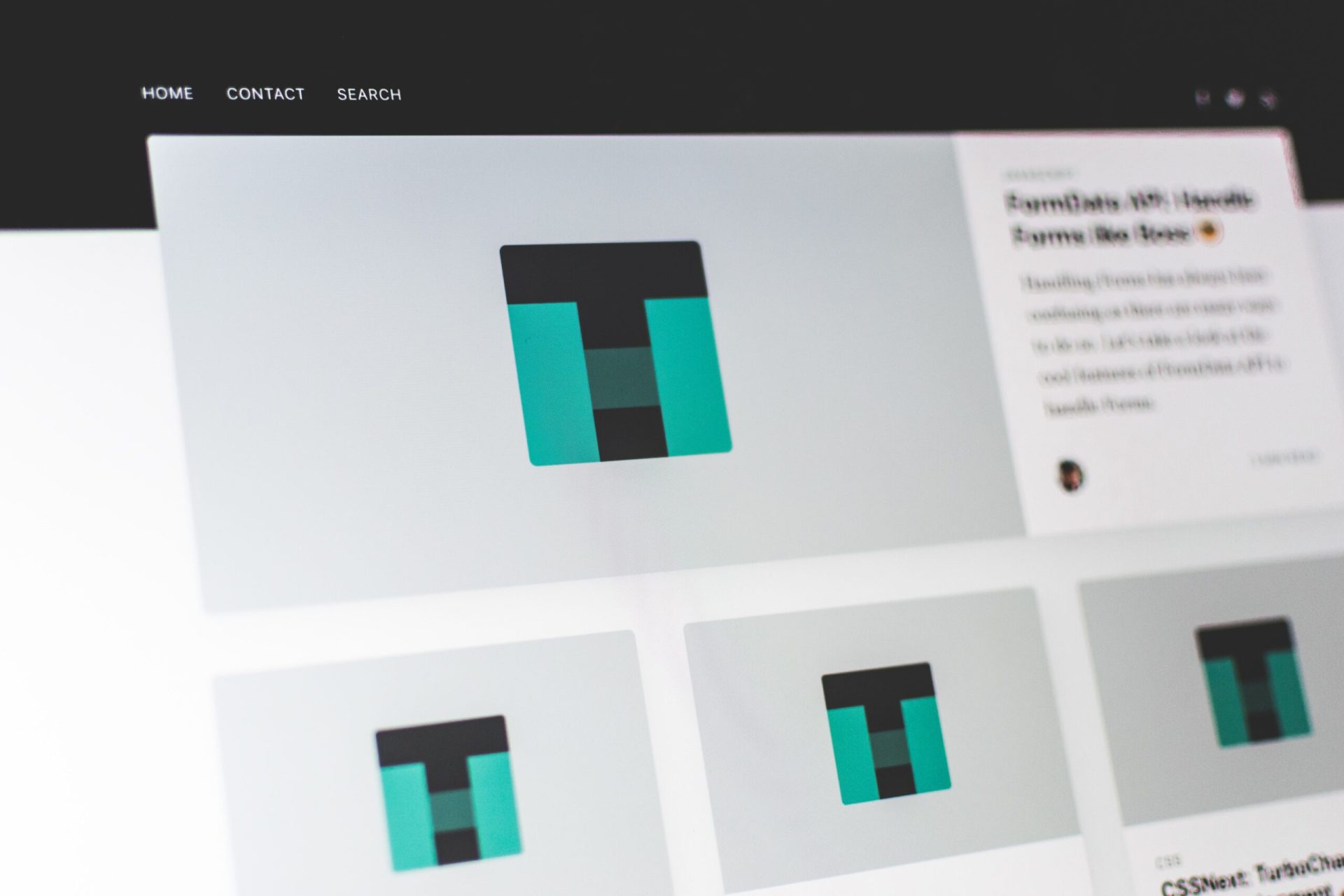The communications we send must contain useful information for the user while also being captivating to encourage enjoyable reading and allow them to reach the end of the email, gathering other important information that often goes unread due to rushing.
For this reason, email design is very important when creating an email to send. For example, it is crucial to understand which images to include in the text or whether to include videos, GIFs, or emojis that can enhance the content.
The objective of email design
The objectives related to the design of communication to be sent can be numerous, for example:
-
Capture and maintain the recipient’s attention from the beginning to the end of the email;
- Clarity in displaying the contents to facilitate reading;
-
Balance in the structure of the email (text, images, CTA, any videos, etc.).
It is important not to create confusion in the reader and provide the necessary information in a clear and simple way in order not not to complicate the interaction.
The first steps
The messages of the communications that we intend to deliver to potential customers can be sent through specific platforms that offer services of this kind and within which it is possible to build ad hoc templates to make the messages more effective, both in terms of structure and graphics. It is important to identify what key elements can make the graphics more captivating:
- Create different email templates that can be used in different contexts;
- Think about the contents from a mobile-first perspective, as many emails will be read directly from smartphones, creating a structure that adapts to the screens of various devices, such as desktop, smartphone, or tablet;
- Give the right balance between images, texts, and elements present in the email, thus giving a harmonious structure and facilitating the reading of the content.

Email Structure
It is necessary to pay attention to several aspects that together compose the email design: these elements must create harmony ensuring the best user experience for the user.
The modular structure solution divides the email into sections, also called modules, where images, videos, and other content can be inserted. Thanks to the possibility of creating one block at a time, new elements can be added and sections already present in the text can be duplicated to simplify the work. This structure automatically adapts to devices, allowing correct message display.
The Header
An element that can attract attention is undoubtedly the header: it can be an image, an illustration, or a photograph characterized by bright colors and representative of the company, placed at the beginning of the email. The user’s attention threshold is increasingly lower and effective design, starting from the header, is essential to capture the interest of recipients.
Images
When inserting an image, it is important to pay attention to its quality, which must necessarily be high, since a poor or too heavy image could lead the user to quickly scroll through the email or even close it, as well as affecting the conversion rate.
It is important to try not to send emails consisting only of a single image and without text, as they can often end up in the spam folder or be unreadable due to the image’s loading time.
Other Contents
In addition to images, other graphical elements can also be inserted inside emails, such as GIFs, animated images that give dynamism to the message and increase engagement and conversions, or short videos or emojis.
Call to action (CTA)
Call to actions (CTAs) are a fundamental element to include in emails. To help guide a user towards the action we want them to take, it can be very useful to include a few words CTA inside a button that can directly redirect the user to the desired page and, therefore, to carry out a specific action such as signing up for a course or an event, purchasing a product, or downloading a document. Again, it’s important to maintain appropriate colors in line with the brand, use a button of the appropriate size to facilitate user click, and most importantly, place it in a highly visible position within the email.

The Footer
The footer is the concluding part of an email, which should urge the user to move towards conversion, as well as contain the email signature. In fact, including the most useful contacts, such as details about the company, permission reminder, links to unsubscribe from the newsletter, links to the website and social media, are an excellent strategy to foster brand awareness.
Organization of contents
There are different methodologies regarding the organization of content that allow for different arrangements of content to promote different weights and attentions:
- Inverted pyramid, which is a suitable scheme for rapid reading as the structure involves the arrangement of the main copy sequence, description, and call to action;
- F-Pattern, a structure that allows the user to proceed horizontally from left to right and restart reading in the same way, with a progressive decrease in attention;
- Gutenberg Diagram, in a page ideally divided into 4 sections, reading proceeds from the top left corner to the bottom right area;
- Z-Pattern, which is a model that can have 3 variations, Z-Pattern, zigzag model, and Golden Triangle. In this case, reading allows the user to proceed in a “Z” shape, from the top left corner to the right and then diagonally towards the bottom left corner and then to the right.
Email colors
Is is essential to respect the brand colors within the communication we decide to send. In fact, colors must respect the brand identity to be immediately recognizable and consistent. Not only the background but also the font and images must follow a graphic palette in line with the brand to avoid being out of context.
The font must be clear and readable and preferably with serif characters in case of large blocks of text, otherwise, we can choose sans-serif fonts like Arial and Helvetica.
In case the choice falls on a particular font, it is good to make sure that it can be readable on all types of devices.
Therefore, email design is very useful to facilitate the reading of the message but also to convey brand consistency regarding the structure and color palette. For this reason, the contents must always be structured optimally for the user, remembering to be mobile-first, if the emails are mainly read on mobile devices, but also attractive in terms of images, colors, and CTAs.